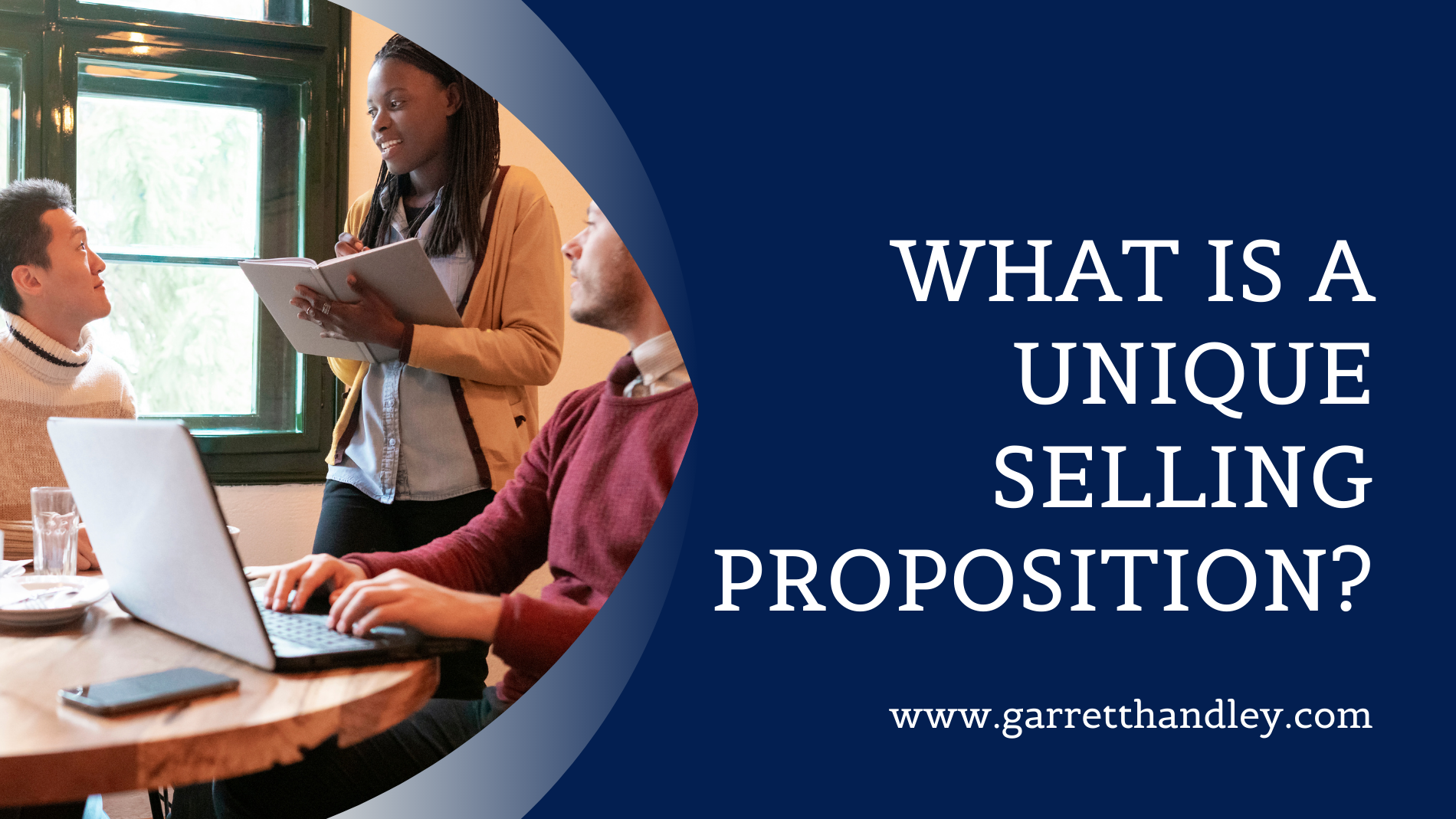A website - and a great one at that – is essential for any small business.
Whether you are an entrepreneur who wants to sell products online or a local service provider hoping to attract new customers, having a well-designed and optimized site will make all the difference in the success of your business.
This post walks through 6 tips that every small business should know when designing their website. I'll discuss purchasing secure hosting, writing the content yourself, optimizing for search engines, and more. This article aims to help give you ideas on how to build out your next big project for your company!
Pick a Good Domain Name
Your domain name is the web address for your website. It needs to be short, easy-to-remember, and relevant to what you do in order to maximize its chances of being found by search engines and remembered by customers.
If you already have a domain name, congratulations! You can skip over this tip.
Otherwise, you'll need to register with a service such as GoDaddy or Name.com to start your website project.
What if the domain I want is taken or too expensive?
It is very common to have your business name taken as a domain, so don't be discouraged if this happens to you.
If the domain is taken, try this:
- Check out domains like .co or .net which may have names available.
- Consider adding a verb before your name, such as "join" or "try."
- Add your town/city to the end of your business name.
For a domain name to work, you need to set up DNS records.
DNS records are the information that tells other computers on the internet where to find your website. The process of getting DNS records set up can be complicated and time-consuming, but if you have a hosting provider, they will typically provide this for you when signing up for their service. They'll also handle transferring current domains over if needed!
You'll want to make sure that everyone involved in running the website knows how it works and has access. The number of people who need access will depend on each specific company's needs and goals - some might only need one person while others may require many employees' input. In either case, it's critical not to allow too many people into the website's backend.
Ensure your website has a clear objective
An objective is probably one of the most important steps in starting your own business and creating your website. You need to know what your business does and who it's for before you begin. Knowing this will help determine the type of content you put on your site, how much time is needed for upkeep, and more.
Here are some questions to ask yourself when coming up with a goal:
- What is my target audience?
- How often do I want to update the website? (daily, weekly, monthly)
- Do I need any partnerships or other outside help for this project and site (i.e., working with a freelancer or agency)
Once you have these answers down pat and know what type of content will be necessary for maintaining your goals, you can start to plan out the different sections of your website and how they will interact with one another.
I'll cover the different elements of your website that contribute to these goals in a future blog post.
Use a Reliable, Secure Hosting Provider
As you might have guessed, website hosting is an important part of a business's online presence. As such, it should not be taken lightly when selecting web hosts for your small business.
A good web hosting provider will offer customer support, which is essential for your business. They should also show that they understand their products and services by providing you with a clean website interface with high-quality information to use on your site.
Some examples of some hosting providers are:
- Bluehost
- HostGator
- Inmotion Hosting
- SiteGround.com
- Dreamhost
When choosing a web hosting company, it is important to know what you are looking for.
The most crucial factor to consider when choosing a web hosting provider is their uptime. Uptime is the amount of time your website, blog, or store will be available to visitors to your site. In addition, uptime takes into account when there are network outages in either their data centers or on a particular server where you have placed one of your websites and when scheduled maintenance occurs.
The second most important factor is the bandwidth, which measures how many visitors to your site can access it simultaneously. The more people who come visit your website at once without crashing it for other users, the better.
Optimize your website for search engines
Search Engine Optimization (SEO) can, and does, have a whole blog for itself. With that said, I wanted to touch on it quickly because it is an important thing to think about when creating your website.
There are many tools, strategies, and tricks that can help your website rank higher on Google Search.
Because this can all be very overwhelming, I would recommend starting with three key things:
- Focus on writing your own original content.
- Include keywords in the page titles, sub-headings, and throughout your content.
- Make your site mobile-friendly
There are, of course, many other ways to enhance your SEO. Here are five tips from me.
Focus on Mobile Website Design
Mobile browsing has surpassed desktop and laptop web surfing in popularity. As a result, more and more people are browsing the internet on their smartphones.
The key to tapping into this trend is designing a mobile-friendly website that will make it easy for your customers to find what they're looking for.
To make sure that your site is always looking its best, you should invest in a responsive web design, which automatically reconfigures itself as needed depending on whether someone is viewing it from their desktop computer, laptop, smartphone, or tablet.
A responsive design is one that reacts to the device that it is on. It reorganizes the content on the page based on the size of the device or window that the website is shown in. This can be critical for attracting customers because your website is often a first impression, and no one wants to navigate on a site where the content is condensed or distorted in any way.
Once everything is set up, run your URL through Google's Mobile-Friendly Test to see if your site is ready to go.
Find the Right Website Builder for You
I'm presuming that most readers out there are not going to code their websites from scratch. That would mean that the majority of you would need a website builder to create your website.
The question is: Which one should you choose?
There are many different types of site builders out there. I will not describe every one of them (in this blog post), but I wanted to touch on two variables: Website Builders vs. CMS.
The big difference between a Website Builder and a CMS is that one allows for more creativity on the front end, while the other is easier to manage on the backend.
Website builders are really focused on the front-end, meaning they allow you to build your site more visually.
One example of this would be Wix or Duda - where you can drag and drop elements onto the page as desired. Drag and drop might sound straightforward, but it can be challenging to create your site's preferred design and functionality. In addition, with the freedom to create the design of your site, you need to make sure that every decision you make is going to be of high quality.
A CMS is focused on the backend, meaning that it's easier to manage your site and update content from a software program like WordPress or Drupal. These programs are easier to use, and they also provide you with a set of standards for designing your site.
Deciding on how you are going to build your site is up to your personal preference. I may be biased, but I do think that most small businesses could benefit by connecting with a local web designer and having them bring your vision to life.
Final Thoughts
If you are a small business owner and have struggled to build your website, the six tips I've shared should provide some direction. I know how hard it is to find time outside of running a business to build a site.
Connect with me any time if there are questions about how I can help create your new site - I am here for anything!